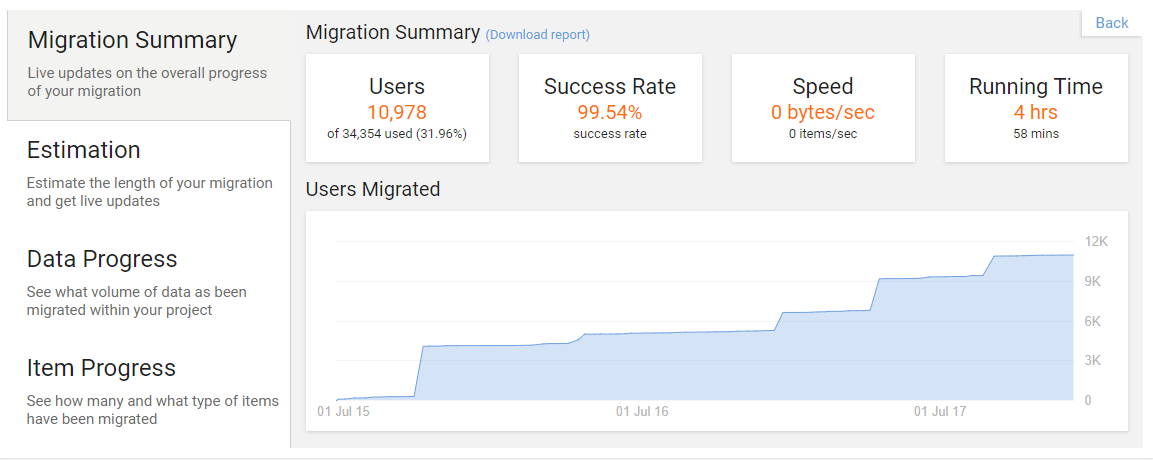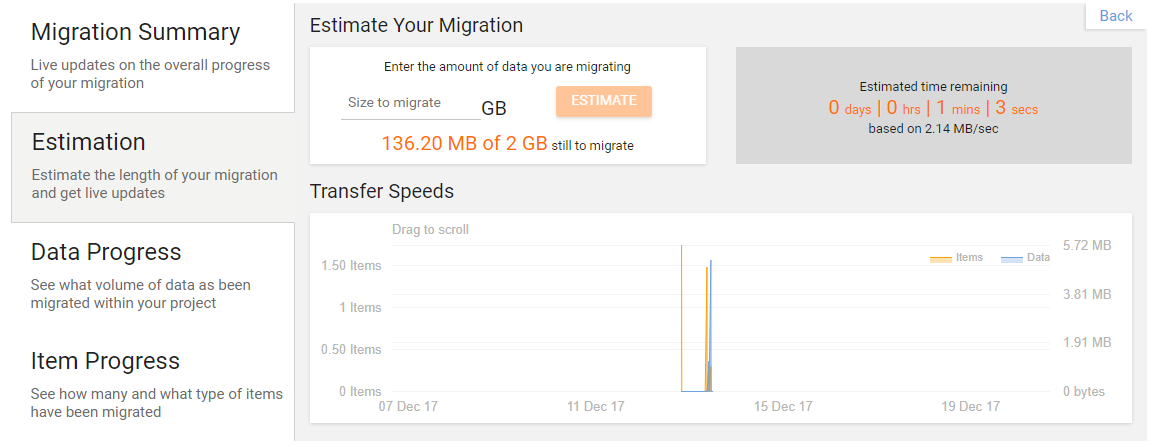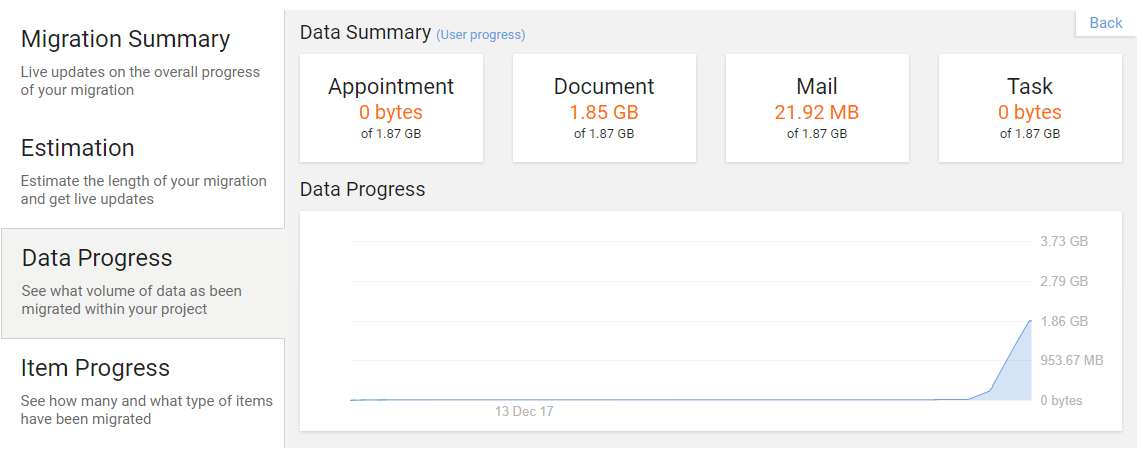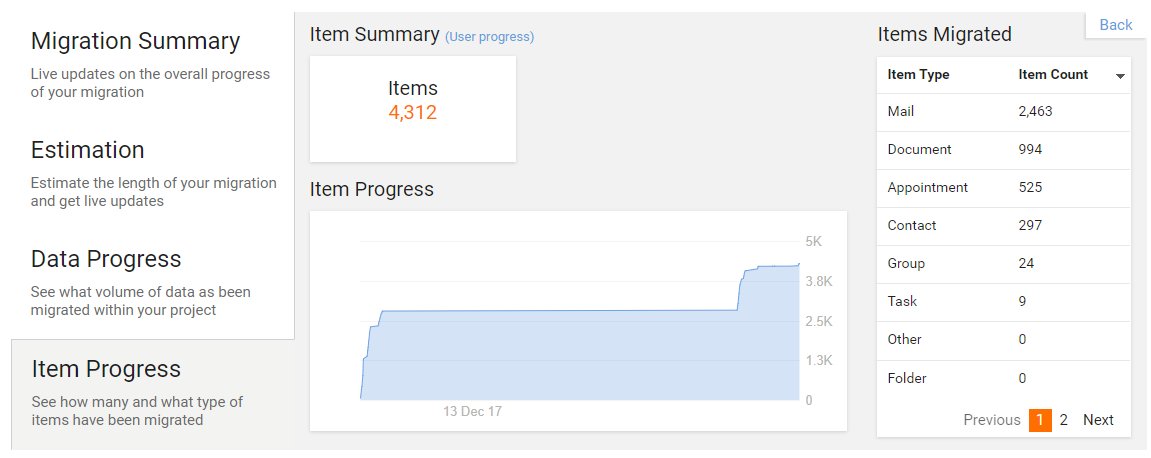If you are currently running a migration on a lower version than 3.2.12.0 you will get partial statistics. The current version of CloudMigrator can be found in the bottom right-hand corner of the site.
Newly created projects will get full statistics.