CloudMigrator Migration Summary
Migration Summary
Upon completing the migration for a particular platform, CloudMigrator will display a summary window.
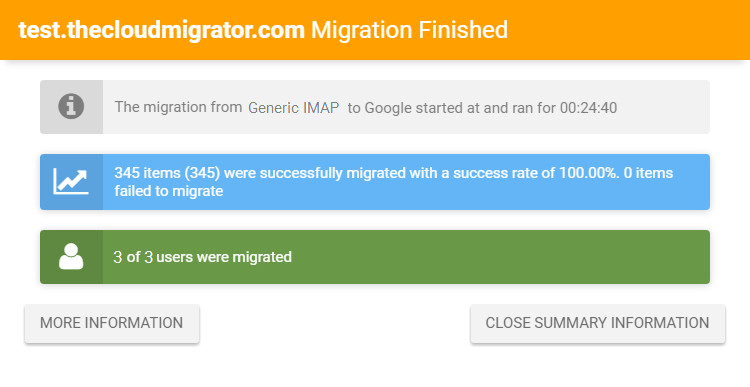
This window contains overview information about the migration that has just taken place including how many users have been migrated, how many have failed, how many items have been migrated and how many have failed to migrate.
From here you can also download a CSV report containing detailed information about the migration results. The report contains specifics about how many of each type of item has failed or succeeded to migrate for each individual user. Use any spreadsheet software to open the report.
If you are seeing this dialog without any errors then congratulations, this migration has been completed without any issues.
Sometimes, there may be errors and users/items will fail to migrate.
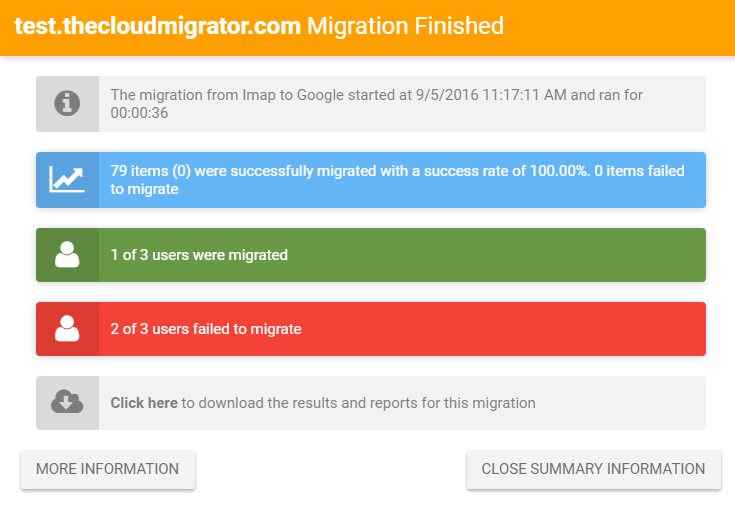
In the event of some or all of your users/items failing to migrate, make sure you have followed the starter guide correctly taking special care follow your platforms instructions for user configuration.
If your problems persist and you are still having trouble then you can consult the knowledge base using the link on the right and if you continue to have problems then contact our support team through the live chat within CloudMigrator.

