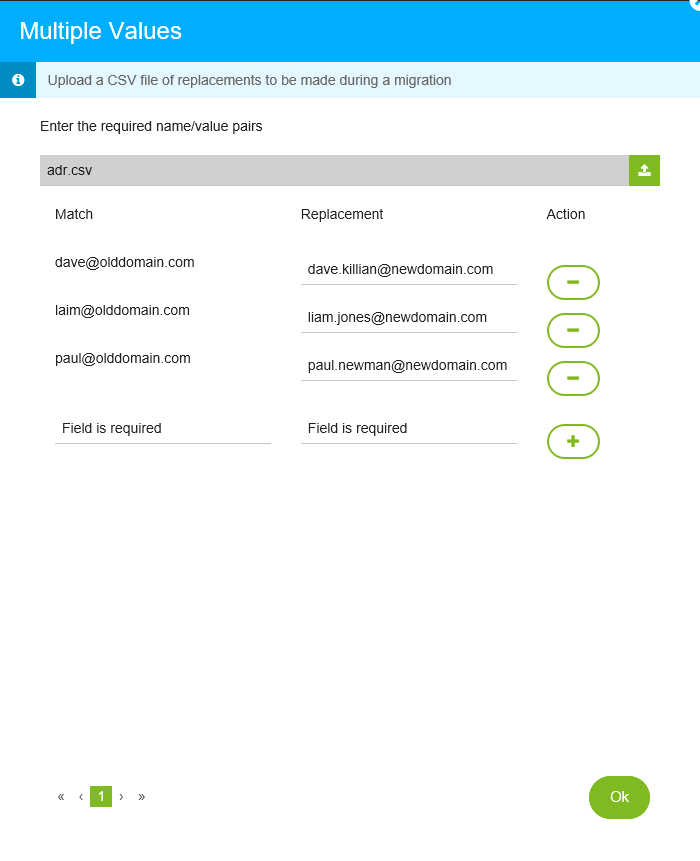Domain Address Replacements
Domain Replacements
When using CloudMigrator and your source and destination domains are different, you should specify both domains in the source and destination domain names fields on the general migration settings page. This allows CloudMigrator to map email accounts one to one from the source to the destination.
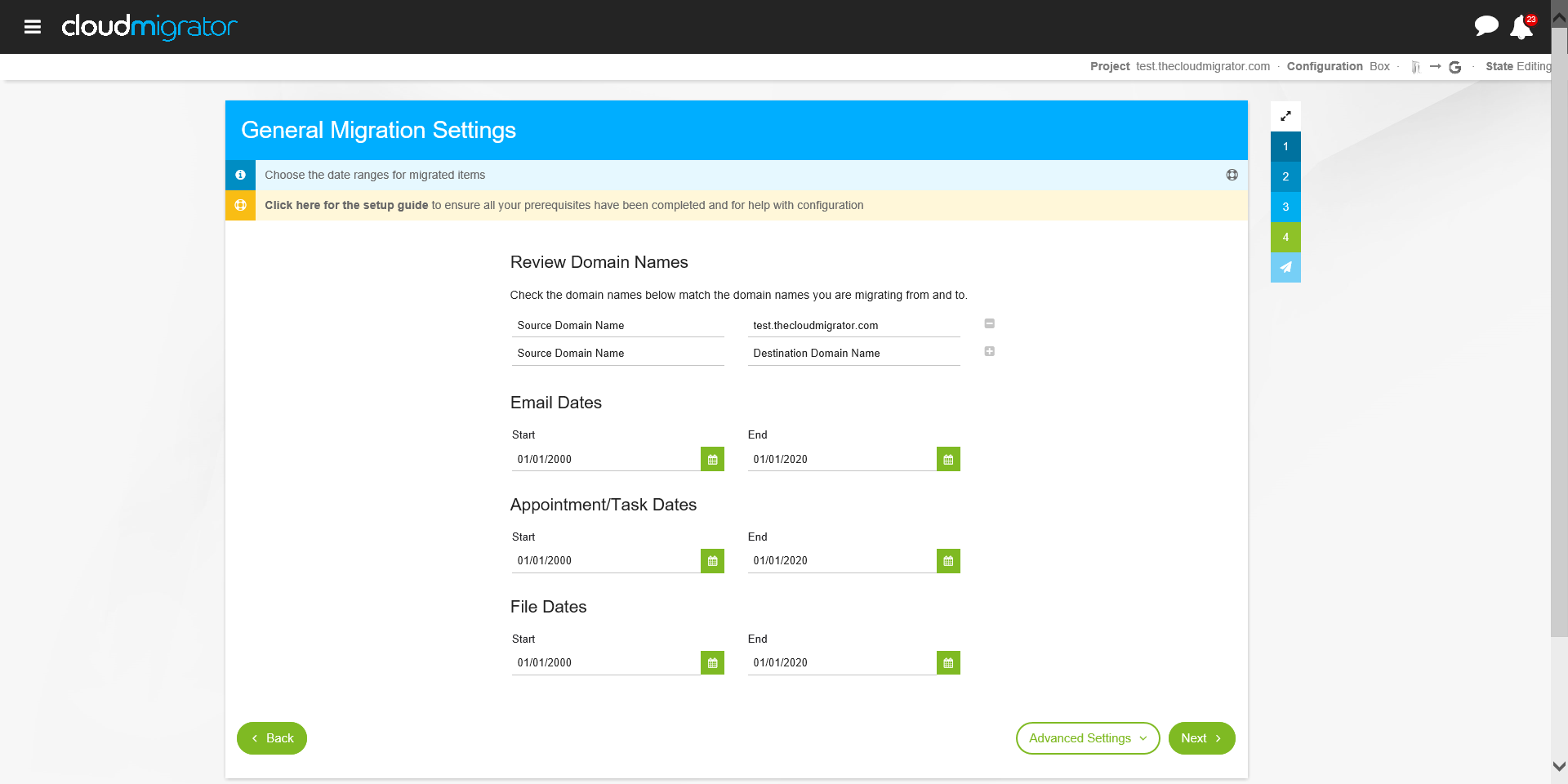
For example, if the source is domainA.com and the destination is domainB.com, an email address of dave@domainA.com will be mapped to dave@domainB.com and all permissions associated will be migrated to the new user account.
Address Replacements
In some cases, a user's email address will be different on the destination domain to what it is on the source domain. For example this might occur when a new email format is being enforced, ie. dave@domainA.com on the source and dave.long@domainB.com on the destination. The Address Replacements field in the advanced section of the general migration settings allows you to tell CloudMigrator about these changes to your user's email addresses.
You can import a CSV file containing these address replacements by uploading it in the address replacements section.